Are you aware of the costs incurred by your business for Microsoft Office software licensing, upgrades, support, and email hosting? Traditionally, companies purchased separate Office licenses for each computer, resulting in varying versions of Word, Excel, email, and more, leading to compatibility issues and IT maintenance challenges. Moreover, managing and reporting licenses becomes complex when Microsoft requests a review, which happens frequently.
Apart from the difficulties of updating Office software, some companies relied on different email services to manage personalized domain names (e.g., youremail@yourcompany.com) or utilized generic email addresses from Gmail, Yahoo, or ISP providers, lacking a professional touch.
Office 365 on the Cloud
Office 365 operates on a subscription-based cloud model that guarantees the latest versions of Microsoft Word, Excel, Outlook, PowerPoint, and file sharing, among other features. Here’s a rundown of the components included in the most popular Office 365 plans
Outlook
Professional email client. Office 365 hosted email services allow for custom domains. A 50 GB email inbox is included.
Microsoft Word
Create documents online and offline, co-author and collaborate on documents with other employees.
Microsoft Excel
Powerful spreadsheet software with built-in data analysis capabilities that exceed Google Sheets
PowerPoint
Create slide decks for sales pitches, internal and external training, and more.
OneDrive
Securely share files with 1 TB of online storage.
Outlook Customer Manager
Lightweight customer relationship management (CRM) software
Security
Reduce spam and malware threats
MileIQ
Real-time, accurate mileage tracking and reporting in the palm of your hand with MileIQ
Opting for the most recent version results in lower expenses related to software license maintenance, upgrades, and patching. Furthermore, it eliminates any compatibility problems that may arise when employees collaborate and share documents.
Can Office 365 be Used Offline?
We suggest using a desktop-installed version of Office 365 similar to earlier non-cloud versions to our clients. This software is installed on the user’s computer and managed through O365. It provides the advantages of cloud-based software management and collaboration, while still allowing offline usage with a fully-installed desktop version of the Office tools so that employees can continue working even when the internet is unavailable. Each Office license permits the application to be installed on up to 5 PCs or Macs or mobile devices belonging to that user.
What Other Features are Available with Office 365?
Microsoft offers numerous products through Office 365, but the specifics go beyond what is typically covered in our newsletter! However, there are some significant products that we have been monitoring and recommending to our clients. Here are a few examples.
The Infocellent Advantage
Moving to a new software and hosting service can be daunting, especially if you have spent years using your current email services and domain name. At Infocellent, we have carried out numerous Office 365 migrations for companies like yours, including intricate email migrations. We assist small businesses and non-profits in selecting the appropriate Office 365 license bundle that meets their specific requirements and budget, strategize and execute the migration, and then provide ongoing support for the service. Additionally, Infocellent offers supplementary email encryption services, network security, and employee training to help safeguard your business against email phishing, cyber attacks, and ransomware.
Relax knowing that Infocellent is monitoring and maintaining your Office 365. Discover more about our Office 365 services.