As SMB businesses expand rapidly, their IT requirements also grow, resulting in an ever-expanding list of ongoing responsibilities. For entrepreneurs juggling multiple roles or small teams with limited IT expertise, it’s crucial to establish a monthly, quarterly, and yearly task calendar or enlist the services of an experienced IT provider to manage these crucial duties.
To prevent business interruptions, it’s essential to monitor and manage various areas of IT, including:
- Ensuring server uptime and availability
- Monitoring network bandwidth and availability
- Keeping an eye on storage and disk capacity
- Renewing domain name registration when needed
- Managing software and licensing agreements
- Administering user account privileges
- Applying security patches to safeguard systems
- Conducting regular data backups and restores.
Servers
The availability of your servers is critical to your business and its data. A managed services provider can monitor your servers to detect if they go offline or become overloaded. This monitoring will also ensure that your server applications are operating as expected. If your servers are cloud-based and shared resources, it’s vital to monitor their peak loads and usage frequency to determine when to upgrade or adjust service levels. By conducting regular checks on server health, IT can be alerted to potential issues before they impact your business.
Network
As your business expands, your network infrastructure may need to grow too. A firewall, switch, or Wireless Access Point (WAP) that previously met your requirements may require an upgrade to support new demands. Your broadband internet connection may also require expansion to accommodate additional bandwidth or an enterprise-grade connection for improved reliability and performance. Automated monitoring can identify network disruptions and provide data for informed decision-making on infrastructure upgrades.
Storage and Disk Capacity
Adding new staff, increased customer usage, and the addition of new applications can place a strain on your storage and server disk systems. By monitoring disk capacity and access, you’ll be able to anticipate when storage is approaching capacity limits or disk systems are starting to perform poorly before these issues impact your applications and services. In addition to capacity and performance, monitoring also ensures that the environment is operational and accessible.
Domain Name Registration and Renewal
Your domain name is the face of your business to clients and prospects through your website and is required for email communication. It’s also likely utilized to enable employees and customers to access your business for things like remote access, portals, contact forms, support requests, and more. The cost of an expired or lost domain name is significant, and its registration status should be monitored. The Registrar is where your domain name is registered and maintained, and it’s probably not located in the same place as your website, email, and DNS hosting.
Here are the things you need to know about your domain name:
- What domain name(s) does your company have registered? Which domain(s) do you use?
- What services and applications use your domain(s). These typically include your website, email, some applications, remote access, and SSL Certificates for secure sites.
- What Registrar are your domain name(s) registered at? (Network Solutions, Go Daddy, etc). Are your domains at more than one Registrar? If so, consider consolidating them to one Registrar for ease of management.
- Do you have the Administrator Login to the Registrar? (Who else knows the login?)
- Is the information in the registration correct? That includes up to date credit card information as well as contact information for the administrative, billing and technical contacts you want associated with your domain(s). And make sure your company name is correct!
- What is the renewal date for the domain? Is the domain set to automatically renew or manually renew? Either is fine, but if it’s manual that means someone must login to renew it!
When your domain name expires, reputable Registrars usually provide a grace period. However, during this period, all services related to your domain name will stop working immediately. This includes bouncing emails, websites, and services such as employee VPN and remote access, which can cause a variety of problems such as lost business and loss of access to critical systems. If this happens on a Friday before a long weekend, the issue may not even be noticed until you return to work several days later.
To avoid letting your domain name lapse or expire, it is important to pay attention to its renewal date. Partnering with an IT Provider that has additional tools to monitor your domain, website, email, and other services can also provide added protection against your domain name expiring.
Software & Licensing
Managing software and licenses can be a challenge for businesses. It can be difficult to keep track of what software is installed on each computer and whether the license is current, especially when computers are managed separately. Being under-licensed can lead to penalties, fines, or lawsuits for non-compliance with End User License Agreements (EULA), and employees installing unauthorized software can put your data at risk. Additionally, paying for licenses that are not being used can waste resources that could be better invested elsewhere.
Partnering with an IT service provider who can provide central management tools can help your business gain insight into what software is installed on each machine and ensure that you have sufficient licenses to cover the number of installations you have for a specific software title. This can help you avoid penalties and fines for non-compliance with EULA, protect your data from unauthorized software, and ensure that your systems are running efficiently.
User Accounts
Ensuring that your employees have the necessary user accounts to perform their job duties is important, but it’s equally important to know which employees have administrative privileges to your systems and servers. If an employee leaves your company, their accounts must be promptly removed, and access should be assigned to another employee.
To avoid interruptions in your business’s IT services and to ensure the security of your systems, it’s essential to conduct an audit of your user accounts to ensure that they align with your business needs. Here are some key things to consider:
- Who needs access to each system?
- Which third-party vendors and service providers have access to your systems, and who has access to their accounts?
- What level of access do each of your employees need to each system, and is it appropriate?
- Are your employees sufficiently trained to use the access they have?
- Are there any accounts that should be removed due to employees who no longer need access?
- Are there any shared passwords, such as wireless network passwords, that should be changed when employees leave the company?
- How long after an employee leaves should their credentials and user accounts be revoked?
- Have you established clear guidelines and policies for your IT department or service provider to enforce regarding user accounts and privileges?
Partnering with an IT service provider who can help manage your user accounts and provide training to your employees on best practices can help you stay on top of these issues.